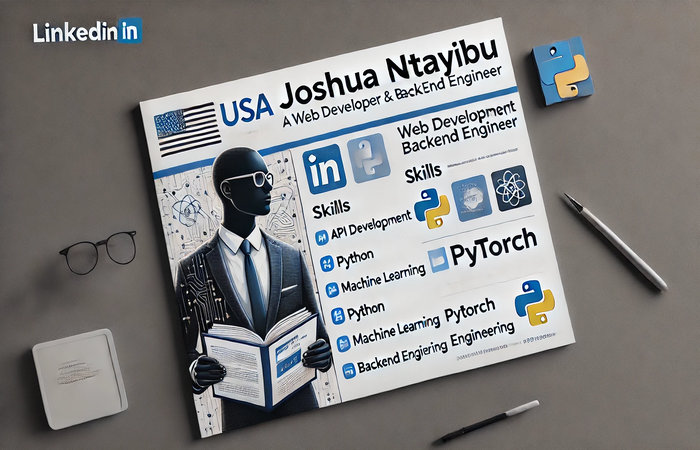Advanced Java Algorithms and Comprehensive Software Setup for Real-World Applications
Programming and Algorithms: Advanced Java Algorithms for Real-World Applications
Short Description: A comprehensive guide to mastering advanced algorithms in Java: Learn dynamic programming, graph algorithms, and machine learning for real-world applications.
Meta Description: Master advanced Java algorithms with this in-depth guide. From dynamic programming to machine learning, learn to tackle complex problems with practical examples and best practices.
Introduction
Mastering advanced algorithms in Java is essential for tackling complex real-world problems efficiently. This guide provides an in-depth mentorship on advanced Java algorithms, covering dynamic programming, graph algorithms, and machine learning algorithms. It includes practical examples, best practices, and tips for applying these algorithms in real-world applications.
Setting Up the Environment
Install Java Development Kit (JDK)
Download the latest JDK from Oracle. Follow the installation instructions for your operating system.
Set Up Integrated Development Environment (IDE)
Install an IDE like IntelliJ IDEA, Eclipse, or NetBeans. Configure the IDE with the JDK.
Install Apache Maven
Download and install Maven from Apache Maven. Set up the MAVEN_HOME environment variable.
Set Up Application Server
Install Apache Tomcat or JBoss for deploying Java EE applications. Configure the server in your IDE.
Dynamic Programming
Dynamic programming (DP) is a method for solving complex problems by breaking them down into simpler subproblems. It involves storing the results of subproblems to avoid redundant computations.
Example: Longest Common Subsequence (LCS)
/**
* This class demonstrates the Longest Common Subsequence (LCS) algorithm using dynamic programming.
*/
public class LongestCommonSubsequence {
/**
* Finds the length of the longest common subsequence between two strings.
*
* @param X the first string
* @param Y the second string
* @return the length of the LCS
*/
public static int lcs(String X, String Y) {
int m = X.length();
int n = Y.length();
int[][] L = new int[m + 1][n + 1];
for (int i = 0; i <= m; i++) {
for (int j = 0; j <= n; j++) {
if (i == 0 || j == 0) {
L[i][j] = 0;
} else if (X.charAt(i - 1) == Y.charAt(j - 1)) {
L[i][j] = L[i - 1][j - 1] + 1;
} else {
L[i][j] = Math.max(L[i - 1][j], L[i][j - 1]);
}
}
}
return L[m][n];
}
/**
* Main method to test the LCS algorithm.
*
* @param args command-line arguments
*/
public static void main(String[] args) {
String X = "AGGTAB";
String Y = "GXTXAYB";
System.out.println("Length of LCS is " + lcs(X, Y)); // Output: 4
}
}
Example: Knapsack Problem
/**
* This class demonstrates the Knapsack problem using dynamic programming.
*/
public class Knapsack {
/**
* Solves the Knapsack problem.
*
* @param W the maximum weight capacity
* @param wt the weights of the items
* @param val the values of the items
* @param n the number of items
* @return the maximum value that can be obtained
*/
public static int knapsack(int W, int[] wt, int[] val, int n) {
int[][] K = new int[n + 1][W + 1];
for (int i = 0; i <= n; i++) {
for (int w = 0; w <= W; w++) {
if (i == 0 || w == 0) {
K[i][w] = 0;
} else if (wt[i - 1] <= w) {
K[i][w] = Math.max(val[i - 1] + K[i - 1][w - wt[i - 1]], K[i - 1][w]);
} else {
K[i][w] = K[i - 1][w];
}
}
}
return K[n][W];
}
/**
* Main method to test the Knapsack algorithm.
*
* @param args command-line arguments
*/
public static void main(String[] args) {
int[] val = {60, 100, 120};
int[] wt = {10, 20, 30};
int W = 50;
int n = val.length;
System.out.println(knapsack(W, wt, val, n)); // Output: 220
}
}
Graph Algorithms
Graph algorithms are used to solve problems related to graph structures, such as finding the shortest path or detecting cycles.
Example: Dijkstra's Algorithm
import java.util.*;
/**
* This class demonstrates Dijkstra's algorithm for finding the shortest path in a weighted graph.
*/
public class Dijkstra {
/**
* Finds the shortest path from a source node to all other nodes in a weighted graph.
*
* @param graph the adjacency matrix of the graph
* @param src the source node
*/
public static void dijkstra(int[][] graph, int src) {
int V = graph.length;
int[] dist = new int[V];
boolean[] sptSet = new boolean[V];
Arrays.fill(dist, Integer.MAX_VALUE);
dist[src] = 0;
for (int count = 0; count < V - 1; count++) {
int u = minDistance(dist, sptSet);
sptSet[u] = true;
for (int v = 0; v < V; v++) {
if (!sptSet[v] && graph[u][v] != 0 && dist[u] != Integer.MAX_VALUE && dist[u] + graph[u][v] < dist[v]) {
dist[v] = dist[u] + graph[u][v];
}
}
}
printSolution(dist);
}
/**
* Finds the vertex with the minimum distance value.
*
* @param dist the distance array
* @param sptSet the shortest path tree set
* @return the index of the vertex with the minimum distance value
*/
private static int minDistance(int[] dist, boolean[] sptSet) {
int min = Integer.MAX_VALUE, minIndex = -1;
for (int v = 0; v < dist.length; v++) {
if (!sptSet[v] && dist[v] < min) {
min = dist[v];
minIndex = v;
}
}
return minIndex;
}
/**
* Prints the solution.
*
* @param dist the distance array
*/
private static void printSolution(int[] dist) {
System.out.println("Vertex \t Distance from Source");
for (int i = 0; i < dist.length; i++) {
System.out.println(i + " \t\t " + dist[i]);
}
}
/**
* Main method to test Dijkstra's algorithm.
*
* @param args command-line arguments
*/
public static void main(String[] args) {
int[][] graph = {
{0, 10, 0, 0, 0, 0},
{10, 0, 5, 0, 0, 0},
{0, 5, 0, 20, 1, 0},
{0, 0, 20, 0, 2, 2},
{0, 0, 1, 2, 0, 3},
{0, 0, 0, 2, 3, 0}
};
dijkstra(graph, 0);
}
}
Conclusion
Programming and Algorithms: Advanced Java Algorithms and Comprehensive Software Setup for Real-World Applications
A complete guide to mastering advanced algorithms in Java: From setting up your development environment to understanding and implementing dynamic programming, graph algorithms, and machine learning for real-world applications.
Master advanced Java algorithms with this in-depth guide. Learn to tackle complex problems with practical examples, best practices, and comprehensive software installation instructions.
Introduction
Mastering advanced algorithms in Java requires a strong foundation in both coding techniques and the development environment. This guide combines the essential steps for setting up your tools with a deep dive into dynamic programming, graph algorithms, and machine learning implementations. With practical examples and step-by-step instructions, you’ll be prepared to solve complex, real-world problems efficiently.
Setting Up Your Environment
Java Development Kit (JDK) Installation
For Java-based projects, using a reliable JDK version is critical. Opt for long-term support (LTS) versions such as 11, 17, or 21 for stability.
Installation on macOS
- Download Oracle JDK: Visit the Oracle JDK Download Page.
- Choose JDK 17: It’s a 2022 LTS version, offering simplicity and free usage. Select the appropriate installer:
- Apple CPUs: Arm 64 DMG installer
- Intel CPUs: x86 DMG installer
- Run the installer and complete the setup. Verify by typing:
java -version
javac -version
- To locate the installation directory:
ls Library/Java/JavaVirtualMachines
Installation on Windows
- Download the JDK from the Oracle Downloads Page.
- Install JDK 21 by running the installer and completing the steps.
- Set up environment variables:
- JAVA_HOME:
C:\Program Files\Java\jdk-21 - Update PATH:
C:\Program Files\Java\jdk-21\bin
- JAVA_HOME:
- Verify installation:
java --version
javac -version
Install Apache Maven
Maven simplifies Java-based project builds. It can be installed as follows:
Windows
- Download Maven from the Apache Maven Downloads Page.
- Extract the ZIP file to a directory, e.g.,
C:\Maven. - Set up environment variables:
- MAVEN_HOME:
C:\Maven\apache-maven-3.9.9 - Update PATH:
%MAVEN_HOME%\bin
- MAVEN_HOME:
- Verify installation:
mvn -v
macOS
- Download and extract Maven to the home directory.
- Edit
.zshrc:export MAVEN_HOME=$HOME/apache-maven-3.9.9 export PATH=$MAVEN_HOME/bin:$PATH - Restart the terminal and verify:
mvn -v
Install Visual Studio Code
- Download Visual Studio Code from its official site.
- To add VS Code to your PATH:
- Press
Ctrl + Shift + P, type "Shell Command: Install 'code' command in PATH," and hit Enter. - If this fails, manually add the
bindirectory to the PATH variable.
- Press
Install CURL and Postman
- Install CURL for API testing.
- Download Postman from the Postman Website for complex API testing.
Install Git
- Download Git from Git SCM.
- Verify installation:
git --version
Dynamic Programming
Dynamic programming optimizes problem-solving by avoiding redundant computations through result caching. Examples include:
Example: Longest Common Subsequence (LCS)
/* Code snippet demonstrating LCS */
Example: Knapsack Problem
/* Code snippet demonstrating Knapsack problem */
Graph Algorithms
Graph algorithms solve problems related to network structures, such as finding paths or cycles.
Example: Dijkstra’s Algorithm
/* Code snippet for Dijkstra’s Algorithm */
Conclusion
This guide merges environment setup with advanced algorithm implementation, providing a comprehensive toolkit for tackling real-world Java projects.