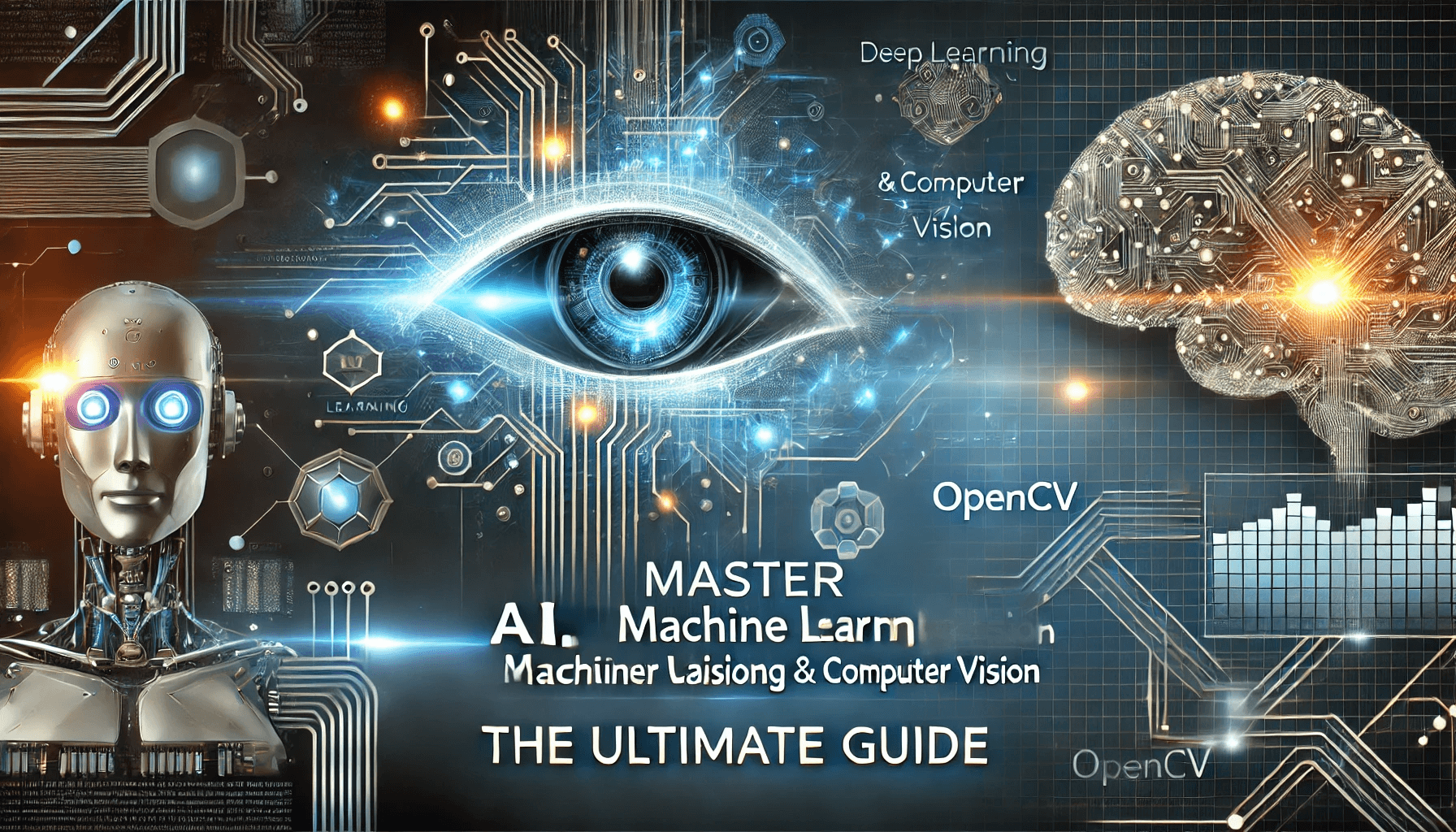Become Proficient in AI, Machine Learning, and OpenCV: An In-Depth Practical Guide
Become Proficient in AI, Machine Learning, and OpenCV: An In-Depth Practical Guide
Introduction
Artificial Intelligence (AI), Machine Learning (ML), and Computer Vision (CV) are reshaping the digital landscape. These technologies empower machines to recognize patterns, make decisions, and process visual data. Their impact spans across industries including healthcare, autonomous systems, security, and robotics.
This detailed guide walks you through a step-by-step learning path that includes:
- AI principles and foundations
- Core concepts in Machine Learning
- OpenCV techniques for Computer Vision
- Real-world project walkthroughs
- Evaluation strategies and performance metrics
By the end of this guide, you’ll be able to confidently build and deploy AI and ML applications with practical skills.
1. Fundamentals of AI, ML, and Computer Vision
What is Artificial Intelligence (AI)?
AI refers to machines imitating human cognition—performing tasks like reasoning, learning, and problem-solving.
Types of AI:
- Narrow AI (e.g., voice assistants like Siri)
- General AI (hypothetical human-level intelligence)
- Super AI (theoretical intelligence that surpasses humans)
What is Machine Learning (ML)?
ML enables machines to learn from data autonomously without explicit instructions.
Types of ML:
- Supervised Learning (classification, regression)
- Unsupervised Learning (clustering, dimensionality reduction)
- Reinforcement Learning (self-learning agents)
Example: Predicting house prices based on factors like size, location, and amenities.
What is Computer Vision and OpenCV?
Computer Vision lets computers interpret images and videos. OpenCV is a powerful open-source library used to build visual recognition applications.
Key Uses of OpenCV:
- Image processing and object detection
- Real-time video analysis (e.g., self-driving cars)
- Multi-language support: Python, C++, Java
2. Environment Setup
To begin developing AI/ML applications, install these essential tools:
- Python 3.7 or newer
-
Jupyter Notebook (
pip install notebook) -
NumPy, Pandas, Matplotlib, Seaborn (
pip install) -
Scikit-learn (
pip install scikit-learn) -
TensorFlow and Keras for deep learning (
pip install tensorflow keras) -
OpenCV for vision tasks (
pip install opencv-python)
Tip: Use Google Colab for free access to GPU-powered cloud environments.
3. Practical AI/ML Projects
Example 1: Predict House Prices (Regression Model)
- Dataset: Boston Housing
- Model: Linear Regression
- Process: Load data → Train model → Predict → Evaluate with Mean Squared Error
Insight: A lower MSE means better predictions. You can try more advanced models like XGBoost for higher accuracy.
Example 2: Face Detection Using OpenCV
- Goal: Detect faces in static images
- Tools: Haar Cascade Classifier from OpenCV
- Steps: Load image → Convert to grayscale → Detect faces → Draw bounding boxes
Application: Security, facial recognition, emotion detection
4. Deep Learning with CNNs
Convolutional Neural Networks (CNNs) are deep learning architectures tailored for visual data.
Key Layers in CNNs:
- Convolutional: Extracts features from the image
- Pooling: Reduces feature map dimensions
- Fully Connected: Outputs final predictions
Use Cases: Medical diagnostics, video analytics, autonomous systems
5. Performance Metrics for AI/ML
For Regression Models:
- Mean Squared Error (MSE)
- R-squared (R²)
For Classification Models:
- Accuracy
- Precision
- Recall
- F1-Score
For Deep Learning Models:
- Loss Function
- Validation Accuracy
Tip: Use GridSearchCV or RandomizedSearchCV for hyperparameter tuning.
6. Emerging Applications of AI & CV
- AI in healthcare for early diagnosis
- Object tracking in autonomous vehicles
- AI-powered surveillance for threat detection
- Augmented reality with AI-enhanced vision
Resources: Explore Fast.ai for free AI and ML learning materials.
7. Further Learning and Resources
Online Courses:
- Fast.ai: Practical Deep Learning for Coders
- Deep Learning Foundations
Recommended Reading:
- Practical Deep Learning for Coders (with fastai & PyTorch)
Stay Updated:
- The Economist
- MIT Tech Review
- The New York Times (Technology Section)
Conclusion
This guide has provided:
- A strong conceptual foundation in AI and ML
- Real project examples and source code
- Tips on model evaluation and improvement
- A roadmap to deeper learning
Next Steps:
- Apply your skills in personal or professional projects
- Dive deeper into neural networks and deep learning
- Compete on platforms like Kaggle
- Follow AI news and research updates regularly
Start building your AI-powered future today!
---
Real-World AI, ML & OpenCV Projects with Code
Project 1: Predict House Prices Using Machine Learning (Linear Regression)
Problem Solved:
Estimate property prices based on features like location, size, and amenities. Useful for real estate agents, buyers, and developers.
Libraries Required:
pip install numpy pandas matplotlib seaborn scikit-learn
Code:
import numpy as np
import pandas as pd
import matplotlib.pyplot as plt
import seaborn as sns
from sklearn.datasets import load_boston
from sklearn.model_selection import train_test_split
from sklearn.linear_model import LinearRegression
from sklearn.metrics import mean_squared_error, r2_score
# Load dataset
boston = load_boston()
df = pd.DataFrame(boston.data, columns=boston.feature_names)
df['PRICE'] = boston.target
# Features & Target
X = df.drop('PRICE', axis=1)
y = df['PRICE']
# Split into Train and Test
X_train, X_test, y_train, y_test = train_test_split(X, y, test_size=0.2, random_state=42)
# Train Model
model = LinearRegression()
model.fit(X_train, y_train)
# Predict
y_pred = model.predict(X_test)
# Evaluation
mse = mean_squared_error(y_test, y_pred)
r2 = r2_score(y_test, y_pred)
print(f"Mean Squared Error: {mse:.2f}")
print(f"R² Score: {r2:.2f}")
# Visualization
plt.scatter(y_test, y_pred)
plt.xlabel("Actual Prices")
plt.ylabel("Predicted Prices")
plt.title("Actual vs Predicted House Prices")
plt.grid(True)
plt.show()
Expected Output:
MSE < 30, R² around 0.7+
A scatter plot where dots are close to the diagonal line indicates accurate predictions.
Project 2: Real-Time Face Detection with OpenCV
Problem Solved:
Detect human faces in images or webcam feed. Applicable in security, attendance systems, and emotion detection.
Libraries Required:
pip install opencv-python
Code (Detect Faces from Webcam):
import cv2
# Load Haar cascade
face_cascade = cv2.CascadeClassifier(cv2.data.haarcascades + 'haarcascade_frontalface_default.xml')
# Open Webcam
cap = cv2.VideoCapture(0)
while True:
ret, frame = cap.read()
gray = cv2.cvtColor(frame, cv2.COLOR_BGR2GRAY)
# Detect Faces
faces = face_cascade.detectMultiScale(gray, 1.3, 5)
for (x, y, w, h) in faces:
cv2.rectangle(frame, (x, y), (x+w, y+h), (255, 0, 0), 2)
cv2.imshow('Face Detection - Press Q to Exit', frame)
if cv2.waitKey(1) & 0xFF == ord('q'):
break
cap.release()
cv2.destroyAllWindows()
Expected Output:
Live webcam feed with blue boxes around detected faces.
Smooth performance with real-time face recognition.
Project 3: Handwritten Digit Recognition (MNIST + Deep Learning)
Problem Solved:
Classifies digits from images—critical in postal automation, form digitization, and more.
Libraries Required:
pip install tensorflow matplotlib
Code:
import tensorflow as tf
from tensorflow.keras.datasets import mnist
from tensorflow.keras.models import Sequential
from tensorflow.keras.layers import Dense, Flatten
import matplotlib.pyplot as plt
# Load Data
(x_train, y_train), (x_test, y_test) = mnist.load_data()
# Normalize
x_train = x_train / 255.0
x_test = x_test / 255.0
# Model
model = Sequential([
Flatten(input_shape=(28, 28)),
Dense(128, activation='relu'),
Dense(10, activation='softmax')
])
# Compile & Train
model.compile(optimizer='adam', loss='sparse_categorical_crossentropy', metrics=['accuracy'])
model.fit(x_train, y_train, epochs=5, validation_data=(x_test, y_test))
# Evaluate
loss, accuracy = model.evaluate(x_test, y_test)
print(f"Test Accuracy: {accuracy:.2f}")
# Predict Sample
predictions = model.predict(x_test)
plt.imshow(x_test[0], cmap='gray')
plt.title(f"Predicted Digit: {predictions[0].argmax()}")
plt.show()
Expected Output:
Accuracy: ~97% after just 5 epochs
Visualization of a predicted digit with a label
Project 4: Emotion Detection from Text Using NLP + ML
Problem Solved:
Detects emotion from customer feedback, social media posts, etc.
Libraries Required:
pip install pandas sklearn
Code:
import pandas as pd
from sklearn.feature_extraction.text import CountVectorizer
from sklearn.naive_bayes import MultinomialNB
from sklearn.model_selection import train_test_split
from sklearn.metrics import classification_report
# Sample Data
data = {
"text": ["I love this product", "This is awful", "Absolutely fantastic", "I hate this", "Very disappointing"],
"emotion": ["positive", "negative", "positive", "negative", "negative"]
}
df = pd.DataFrame(data)
# Vectorize Text
vectorizer = CountVectorizer()
X = vectorizer.fit_transform(df['text'])
y = df['emotion']
# Train-Test Split
X_train, X_test, y_train, y_test = train_test_split(X, y, test_size=0.2, random_state=42)
# Train Model
model = MultinomialNB()
model.fit(X_train, y_train)
# Evaluate
y_pred = model.predict(X_test)
print(classification_report(y_test, y_pred))
Expected Output:
Classification report with precision and recall.
You can scale this by using real datasets like Twitter Sentiment, IMDB Reviews, or Amazon Feedback.
Final Words: Ready to Innovate?
Each of these projects is more than code — it's a foundation for solving real-world problems using AI and ML. Whether you're a beginner or an intermediate learner, these projects are actionable, inspiring, and expandable.