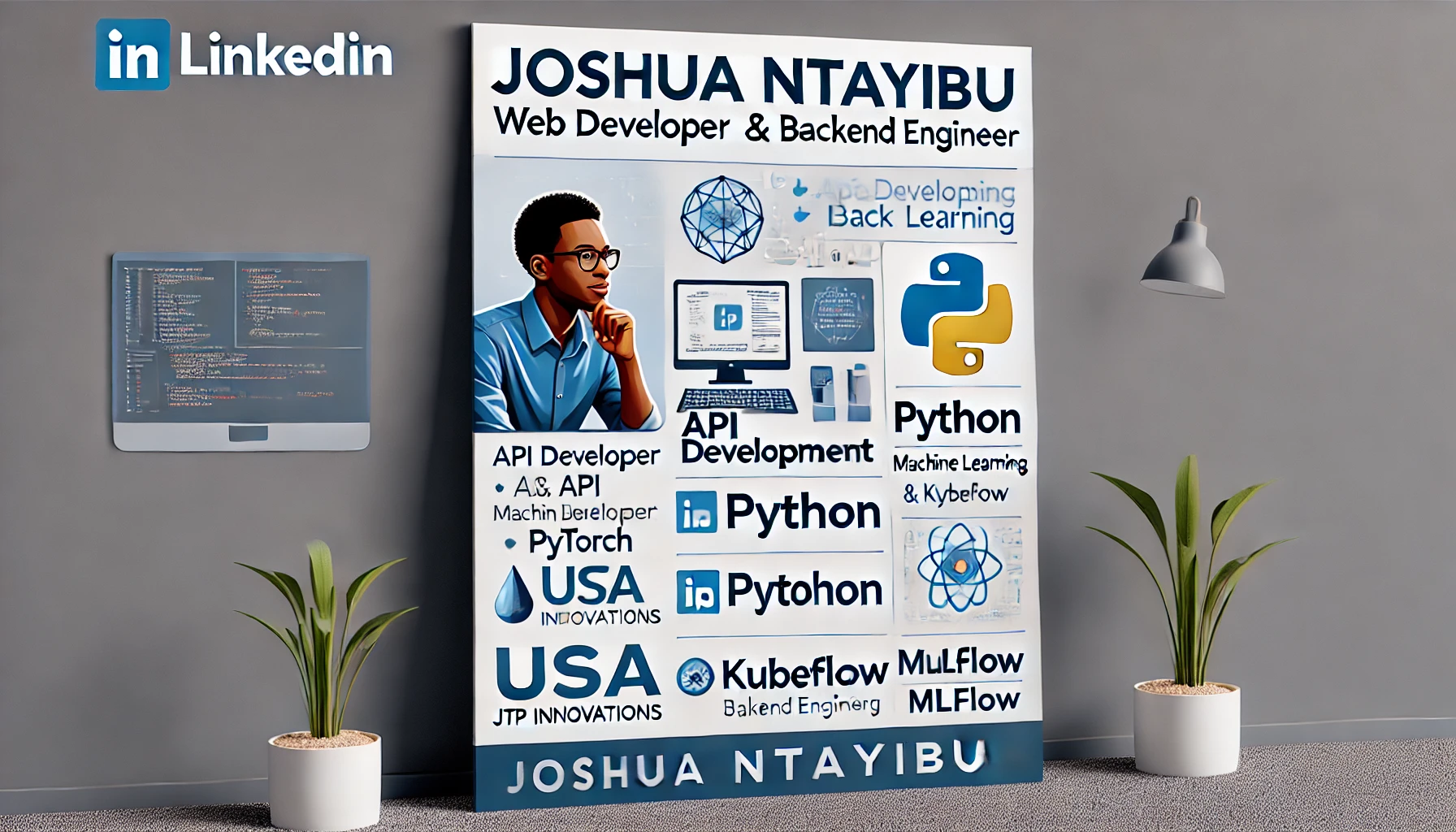Mastering Python Algorithm Optimization: Write Faster, Smarter Code
From Lagging to Lightning: Optimize Python Code with Smart Algorithms
Improve your Python code’s speed and efficiency by mastering algorithm optimization — a crucial skill for anyone building real-world, high-performance applications.
Introduction
Why does one Python script take seconds and another minutes to complete the same task? The answer lies in the efficiency of your algorithm.
Understanding how algorithms scale with input size—and how to choose or design better ones—can drastically improve your application’s performance. This guide teaches you how to write optimized code using Python, focusing on Big O notation, smart choices in algorithm design, and real-life performance hacks.
What is Algorithm Efficiency?
Algorithm efficiency measures how your code performs as the size of input grows. It’s often described using Big O Notation, which provides an upper bound on how long an algorithm takes to run.
Common Big O Notations:
- O(1) – Constant time (e.g., dictionary lookup)
- O(n) – Linear time (e.g., loop through list)
- O(log n) – Logarithmic time (e.g., binary search)
- O(n²) – Quadratic time (e.g., nested loops)
Linear vs. Binary Search Comparison
import time
# Linear Search
def linear_search(arr, target):
for i in range(len(arr)):
if arr[i] == target:
return i
return -1
# Binary Search
def binary_search(arr, target):
low, high = 0, len(arr) - 1
while low <= high:
mid = (low + high) // 2
if arr[mid] == target:
return mid
elif arr[mid] < target:
low = mid + 1
else:
high = mid - 1
return -1
# Test Setup
arr = list(range(1_000_000))
target = 999999
# Measure Times
start = time.time()
linear_search(arr, target)
print("Linear Search Time:", time.time() - start)
start = time.time()
binary_search(arr, target)
print("Binary Search Time:", time.time() - start)
Expected Result:
Binary search completes orders of magnitude faster than linear search, especially on large datasets.
# O(n) lookup using list
nums = list(range(10000))
print(9999 in nums) # slow
# O(1) lookup using set
num_set = set(nums)
print(9999 in num_set) # fast
2. Avoid Redundant Computations (Memoization)
def fibonacci(n, memo={}):
if n in memo:
return memo[n]
if n <= 2:
return 1
memo[n] = fibonacci(n-1, memo) + fibonacci(n-2, memo)
return memo[n]
print(fibonacci(40))
3. Use Built-in Functions
# Instead of manual sum loop
nums = [1, 2, 3, 4]
print(sum(nums)) # Fast & Pythonic
Profile Your Code:
import cProfile
def compute():
return sum([i*i for i in range(10000)])
cProfile.run('compute()')
Advanced Optimization Techniques
1. Parallel Processing with multiprocessing:
from multiprocessing import Pool
def square(x):
return x * x
if __name__ == "__main__":
with Pool(4) as p:
result = p.map(square, range(10))
print(result)
2. Just-In-Time Compilation with Numba
from numba import jit
@jit(nopython=True)
def fast_addition(x, y):
return x + y
print(fast_addition(5, 7))
Real-Life Applications
- Data Science: Faster data processing in large datasets.
- Machine Learning: Speed up model training and preprocessing.
- Web Dev: Reduce server response time.
- Gaming: Optimize rendering and game loop logic.
Want More?
Explore advanced topics like:
- Algorithmic complexity modeling
- Memory-efficient coding strategies
- Concurrency and asynchronous design
Watch: Advanced Python Optimization Techniques
Advanced Python Optimization Techniques
Conclusion
Mastering algorithm efficiency and optimization is a superpower for any Python developer. Whether you're working in data science, web development, or building scalable applications, better code starts with better algorithms.
Start simple, optimize consistently, and scale confidently.
```